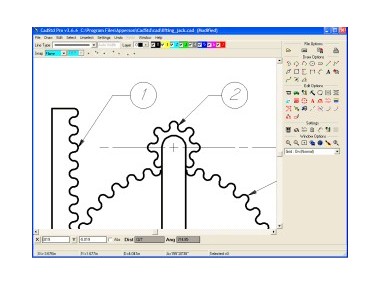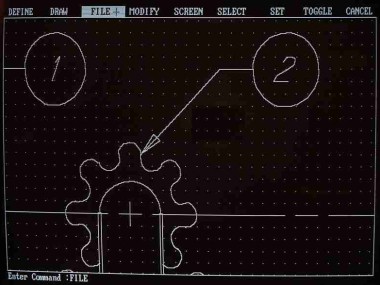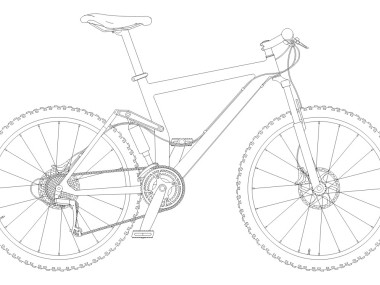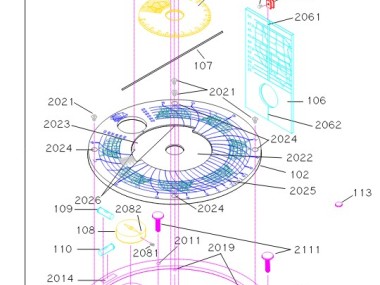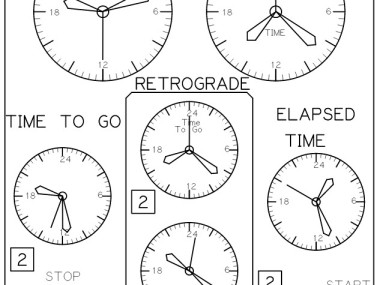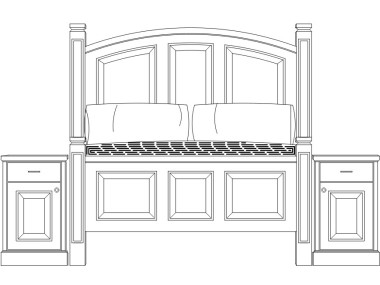CadStd is a lightweight program with essential and straightforward design tools that allow you to create diagrams, schematics, and technical drawings. This tool focuses on simplicity and gives you practical tools without overloading you with multiple advanced options that other full-scale CAD programs usually have.
If you're a small business, a student, or just someone looking for essential tools, you should download CadStd. It doesn't have a steep learning curve like the other software in this category. You can create various plans for electronic circuits, mechanical diagrams, floor and renovation plans, or woodworking layouts.
You can still draw lines, arcs, circles, and other geometric objects and add precise measurements, comments, and references. CadStd also supports more standard formats like DXF. This way, you can also open projects created with other programs.
CadStd is available only on Windows computers and has both free and paid Pro options.
Why should I download CadStd?
Anyone who needs a reliable and easy-to-use program for creating 2D models or plans will find that CadStd is the perfect solution. It has all the core features to develop your technical projects, but you don't need a ton of experience, and even as a beginner, you will grasp how to use it thanks to the simplicity of the interface. There's also a big community behind CadStd, and you can also access extensive libraries of various educational content, like tutorials or videos, to help you learn the tool.
With CadStd, you get various drawing tools like snap-to-grid, the ability to enter precise coordinates, view or add metrics in multiple units (metric, imperial), or work with layers. There are essential editing tools you can use, including trim, offset, mirror, and fillet. You are also able to segregate different design elements like text, dimensions, or geometrical objects and label your designs with various specifications. It's a great tool for mapping technical parts, sketching diagrams or floor plans for personal projects, or electrical and plumbing structures.
Additionally, there are libraries of pre-drawn symbols in CadStd that you can add to your drawing. Think of things like electrical icons, framing elements, or other shapes commonly used in various plans. All of those can save you time and increase the project's readability, and you can also create and save your own symbols.
CadStd supports multiple formats so that you can import DXF files, and it also works with HPGL and PDF. These are the most commonly used types with which you are able to hand off your work for CNC machining, laser cutting, or 3D printing. With this software, you also get support for various printing and plotting tasks, and you can do things like define plot areas, adjust the print scale, and manage line weights to ensure you get readable outputs.
While you can only download CadStd on Windows machines, the tool is high-speed. It doesn't require advanced hardware or specifications, and you can run it smoothly, even on older machines or Windows versions. CadStd performance is perfect for users just starting out with CAD software, as more complex tools usually require a lot of resources and high-end configurations.
Is CadStd free?
There are two options for downloading and using CadStd. The first one, called Lite, is available for free, and you can use it for basic 2D drafting and printing, editing your projects, adding dimensions, or exporting the files to DXF, but more advanced operations are locked.
If you need more, you can also upgrade to the paid Pro version through a one-time payment. With it, you get unlimited layers, export to more file formats, more precise tools, customizable symbol libraries, and advanced measuring and dimensioning options. While there is no trial period, you can work with the Lite version to check if you require more advanced features.
What operating systems are compatible with CadStd?
You can download CadStd on Windows machines and use it also on legacy versions, as this software supports Windows 7, 8, 10, and 11 in both 32- and 64-bit architectures. It doesn't require advanced hardware, big memory usage, or an advanced graphics card to work, which makes it perfect even for older machines.
Currently, there are no versions of CadStd for other operating systems like macOS or Linux.
What are the alternatives to CadStd?
An open-source alternative that's available for free is FreeCAD. It's a full-scale CAD software for complex, multi-layered projects, where you get features such as 3D parametric modeling, modules for architecture with BIM (Building Information Modeling), FEM simulations, or generating CNC toolpaths. With FreeCAD, you are able to work with multiple formats as it supports a wide range of file types, and the tool is available on Windows, macOS, and Linux computers without any cost at all. It's an excellent choice for those who need full access to even the most advanced tools but don't want to pay a ton for software of this type.
AutoCAD is the industry standard when it comes to CAD tools, as it allows you to create 2D and 3D models, use features for automation and visualization of the project, and integrate it with cloud environments. It's a very robust software that you can download on Windows and macOS, but there's also a web-based service for other systems or mobile apps for tablets and smartphones. To use AutoCAD, you require either a monthly or annual subscription, and users who don't need as many advanced options might want to look for something less expensive.
Another option that supports 2D drafting is QCAD, which you can get in both a free Community edition and a paid version. You can run this open-source project on Windows, Linux, and macOS computers and use it to create precise drawings, diagrams, and plans. The Professional edition unlocks options like advanced scripting, more specialized tools, and better import and export functionality. It also has a great community of users that support it with regular updates and fixes.