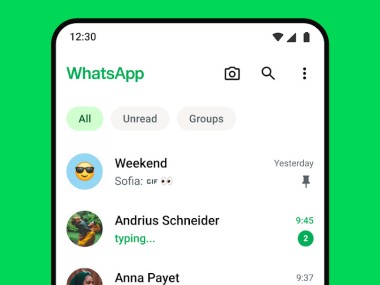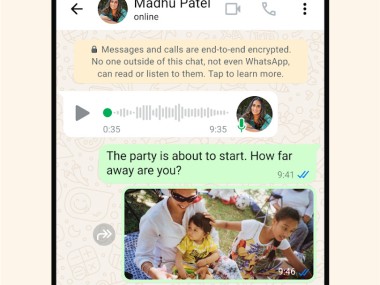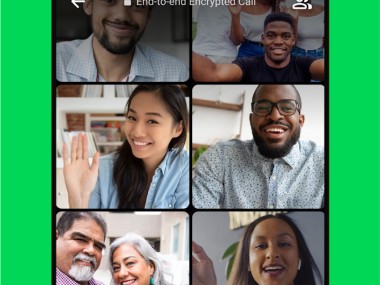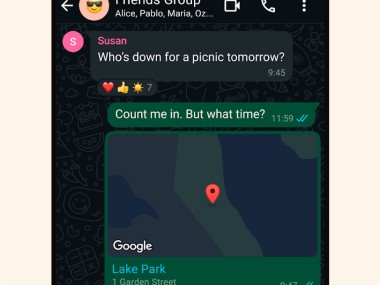WhatsApp is a messaging app for mobile and desktop devices that allows users to communicate with one another. To use it, users need to download WhatsApp and have a valid mobile phone number to create an account.
Founded in 2009 and with a user count that exceeds 2 billion active individuals, WhatsApp managed to become the top communication company in the digital industry. That was one of the main reasons why Meta decided to acquire it in 2014, looking to enlarge and constantly modernize its offer of services and functionalities.
WhatsApp’s evolution also took it to become one of the most preferred communication means for small companies. Through WhatsApp Business, small digital and physical businesses can provide information about their online stores, upload product catalogs, communicate with customers, and activate automatic response bots from a mobile device.
Why Should I Download WhatsApp?
The app’s messaging services are completely free for all those who decide to download WhatsApp. In order to use it, users need to have an internet connection provided via WiFi or through mobile data. This becomes a great advantage for users since they can communicate with large groups of people without having to use their limited SMS quota.
Thanks to its end-to-end encryption, WhatsApp guarantees security and privacy throughout the whole messaging experience, call it text, images, links, or files. Additionally, users can also set messages to delete on their own after a certain time. Data processing policies are transparent and available for anyone to read on the app.
Besides message encryption functionalities, anyone who opts to download WhatsApp can send one-time images or videos, which will automatically become unavailable after they are opened for the first time. These images are also protected against screenshots, making it impossible for the other end to keep a record of them.
For users who are constantly switching between mobile and desktop devices, WhatsApp offers a version for each of them. These versions synchronize themselves to bring the latest messages simultaneously, regardless of the device. As a plus, users can also control and manage all open sessions from one single mobile device.
One of the biggest advantages users who download WhatsApp can enjoy as opposed to SMS communications is the fact that the messaging app enables group chats. This way, people can simultaneously interact with various other group members. Group chat admins can adjust and personalize group chats to their convenience and to reach the chat’s personal and professional more efficiently.
WhatsApp users can also create polls for group chats and, thus, decide in a simpler way which restaurant to visit in the evening or what to order even before they actually meet at the selected venue. Polls can be easily adjusted, limiting the number of votes each member has, the available alternatives to choose from, and more.
Notifications are also adjustable both for 1 on 1 and group chats. This way, users can prevent themselves from receiving annoying notifications whenever a group chat becomes too active. Chats can also be silenced for a certain time or indefinitely to receive only visual notifications instead of sound or vibrating ones as well. Both types of chats also enable message reactions, which save time for those who want to state they agree or disagree to a certain message or decision.
Chats and messages are also customizable. Users can select different background images or edit and delete messages without much hassle. If they do so by mistake, these decisions can always be reverted to keep the conversation flowing.
What Operational Systems Is WhatsApp Available On?
WhatsApp is a multi-platform messaging app, which means that it can be used in different types of mobile and desktop devices.
For users who wish to download WhatsApp on an Android device, they can do so by accessing the Play Store with Android 4.0.3 or above as a minimum requirement. As per iOS users, they can find the app in the Apple Store and download it as long as their devices have an iOS 9.0 version or above. Users can transfer all their data among operational systems should they eventually change it and recover all their message history up to their latest safety copy.
Regarding desktop devices, WhatsApp is available for both PC and Mac. To start using the app, users first need to connect their accounts by validating it through a QR code provided by the mobile app. For those who do not wish to download any desktop software, a web version is also available to access through any browser.
Is WhatsApp Free To Use?
Users can download WhatsApp and start enjoying its services and functionalities at no cost. This also includes the fact that the messaging app does not have any type of ad that may interrupt your communications. WhatsApp is free to use across all versions, call it the personal one or the WhatsApp Business app mentioned earlier in this article.
WhatsApp has repeatedly stated that it will indefinitely remain free of charge and ads. This brings calm to users as they will be able to enjoy its services for personal and professional use without limits.
Which Are The Best WhatsApp Alternatives?
There are different messaging apps users can download in mobile stores. As regards their services and functionalities, many of them offer file and image transfers, real-time calls, and group chats. It’s important to note that all of them also require a stable internet connection to work.
Telegram is another alternative for people who do not wish to download WhatsApp. This company created one of the most downloaded messaging apps, second to WhatsApp, for both Android and iOS devices. With a major focus on security and speed, Telegram offers encrypted and cloud-based messaging functionalities.
Signal is a third alternative to WhatsApp. Available on Android, iOS, PC, and Mac devices, Signal offers an attractive user experience for those who seek a messaging app to connect with their personal contacts.
Messenger is the Facebook messaging app. You can use it with your Facebook account to communicate with your friends or other Facebook users. You can write, send video, files, audios, make a video call, etc.