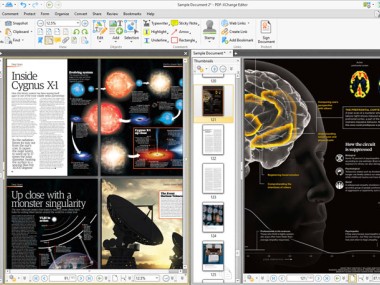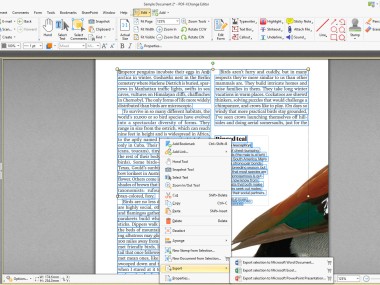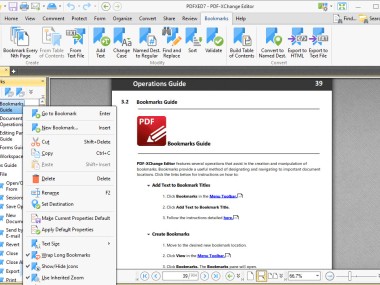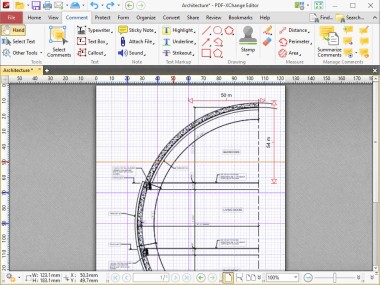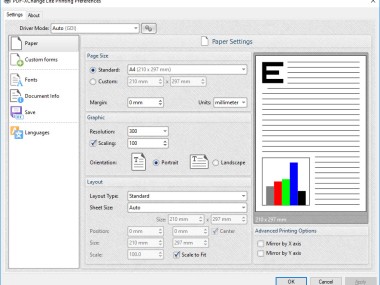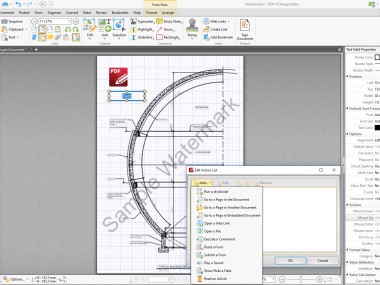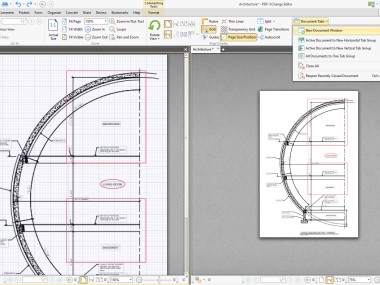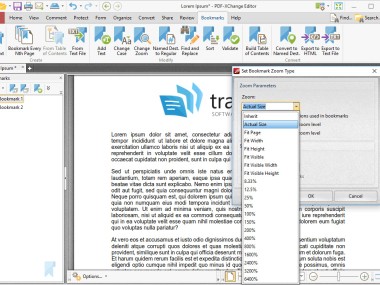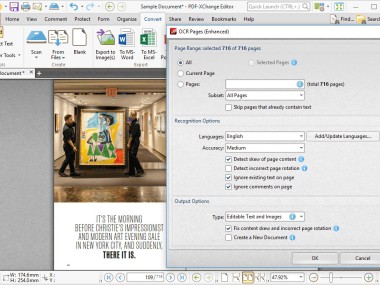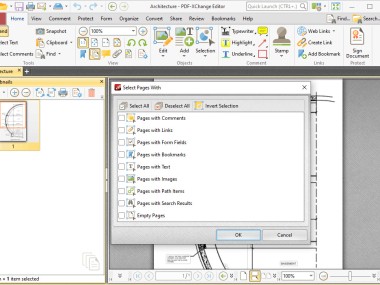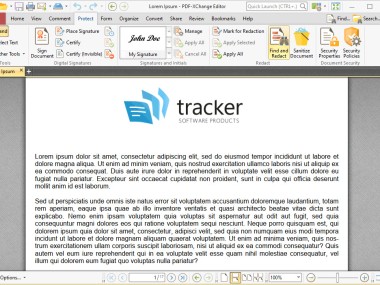The PDF-XChange Editor is a mixture of a PDF viewer and editor program developed by Tracker Software. The tool stands out for its quick operation speed and numerous free features, together with its ability to edit PDFs without expensive programs. PDF-XChange Editor provides functions beyond ordinary PDF viewer features by enabling users to add annotations and edit text and modify images present in PDFs.
PDF-XChange Editor stands out because it contains a distinct optical character recognition (OCR) capability inside its system. The OCR functionality enables scanned documents to transform into searchable along with editable text content which benefits users working with printed documents that need digital conversion. Users can find built-in OCR capabilities in PDF-XChange Editor although most no-cost PDF viewers fail to offer this feature.
Users can exploit digital signature tools together with form filling and commenting functions which suit professional and personal document management tasks. The software meets the needs of enterprises and educational institutions and their student bodies because it provides flexible operations that match the functions of premium PDF editing tools.
Basic functions through its free version are fully accessible yet enhanced editing capabilities require an update to a paid version. Despite its few restrictions, it stands as one of the best PDF toolsets in the market today.
Why Should I Download PDF-XChange Editor?
The PDF-XChange Editor functions as a top-class yet compact solution for PDF editor requirements. The main motivation to get PDF-XChange Editor is its ability to offer both high performance and essential functionality. The software delivers fast performance because it has been specifically designed to handle document processing speed. It operates fast while effectively handling complex PDFs and consumes low system resources, which suits users working with devices that are older or less powerful.
The decision to download this software becomes favorable because it provides an extensive collection of annotation utilities for free. The application supports various features for document markup which includes text highlighting as well as sticky notes and shape and stamp insertion. The application delivers exceptional value to professionals who review PDFs together with students making annotations and regular users of digital documents.
The PDF-XChange Editor becomes more attractive due to its OCR feature. Users get advanced capabilities in this free software because instead of limited annotation tools, it provides both annotation features and document scanning with text conversion abilities. The text extraction feature is specifically beneficial when researchers and business professionals and other users deal with scanned documents requiring text extraction.
PDF-XChange Editor provides smooth form filling capabilities to users who often work with this task. The software identifies interactive forms for users to fill in text and store the documents, even without traditional printing methods or manual handwriting. Using this feature enables users to cut down their work time and avoid creating unpackaged documents.
The native spell-checker incorporated in the software enables users to create error-free text during PDF modification. The editing capability helps professional users modify contracts reports and academic manuscripts together with other complex documents. PDF-XChange Editor enables users to convert PDFs into various file formats, including Word and Excel and PowerPoint files.
Security functions together with other features make this software position itself as an attractive download option. Users can use this software to encrypt their documents and protect them with passwords to maintain security. The possibility to implement security measures on documents protects business-sensitive information together with personal documents, which brings users greater comfort.
Users do not need to upgrade to premium status in PDF-XChange Editor, since most functional elements remain accessible without payment. The free version of this software provides extensive features that make it rank among the most feature-rich free PDF editors on the market, even though the advanced tools need a license for full functionality. This program stands out as a top choice among PDF tools for users who require more than visual capabilities and advanced editing options while requiring top performance.
Is PDF-XChange Editor Free?
The free variant of PDF-XChange Editor brings multiple beneficial features to users, since it supports viewing PDFs in addition to annotations and performs OCR functions and handles forms.
Some advanced capabilities like full text editing and document manipulation functions become available only through the paid upgrade. Users who choose to utilize premium editing functions in the free version will see watermarks added to their saved files. If you require unrestricted PDF editing, you should buy the licensed version, though the basic functions available in the free edition meet the needs of most users.
What Operating Systems Are Compatible with PDF-XChange Editor?
Users who operate Windows devices will find PDF-XChange Editor as their ideal solution because the program was developed specifically for this operating system. The application works with every Windows version from 7 through 11 thus providing use capabilities for current PC platforms. Despite being designed for Windows systems, PDF-XChange Editor does not support native operation on macOS or Linux platforms which might be inconvenient for users working on Apple or Linux-based computers.
Users of macOS and Linux operating systems can access PDF-XChange Editor through Wine compatibility layers or by operating virtual machines. Cloud-based PDF editing solutions function as well as alternative programs when users need their system to provide cross-platform functionality. Windows users enjoy optimal program execution and frequent updates because PDF-XChange Editor only operates on the Windows operating system.
What Are the Alternatives to PDF-XChange Editor?
Users possess other PDF solution choices which deliver features comparable to those found in PDF-XChange Editor. PDF-XChange Editor faces competition from three leading substitutes which include Foxit PDF Reader and Nitro PDF and Adobe Acrobat Pro.
Foxit PDF Reader operates as a compact PDF reader program which delivers both rapid performance together with remarkable efficiency. The program matches PDF-XChange Editor featurewise with annotation, form-filling components and collaboration tools. Users seeking a PDF editor with easy-to-use navigation and light system demands can choose Foxit PDF Reader. The program includes a cloud integration feature which allows users to work on their documents from different devices. The unrestricted version of Foxit contains various limitations which users must address through paid upgrades.
Nitro PDF serves as a productivity-focused competitor to other programs. With its powerful features set, it delivers strong editing opportunities and digital signatures as well as document conversion tools. The main business-oriented benefit in Foxit PDF is its capability to process batches and its cloud capabilities for collaborative work. Professionals typically pick Nitro PDF because it delivers strong document management features for their workplace needs. As a software package, Nitro PDF operates with full functionality available only through payment and provides no sustained free service for casual users who require an extended free solution.
Adobe Acrobat Pro has established itself as the dominating PDF editor and manager on the market today. Adobe holds the record for PDF format development, making its tools the most fully-developed options for PDF viewing editing conversion and security functions. Adobe Acrobat Pro features storage options in the cloud system alongside Artificial Intelligence Optical Character Recognition features and effortless connections to all Adobe software applications. The software's high subscription fee manages to deter users from purchasing it if they want simple editing features outside regular payment cycles. If you only need a viewer, then Adobe Acrobat Reader could be your choice.