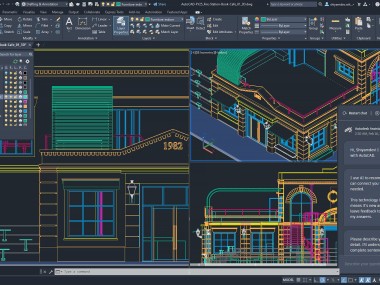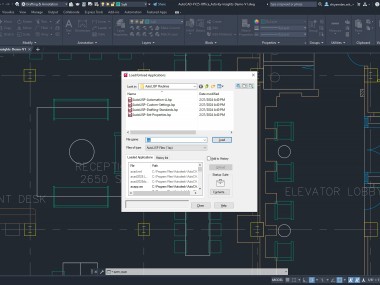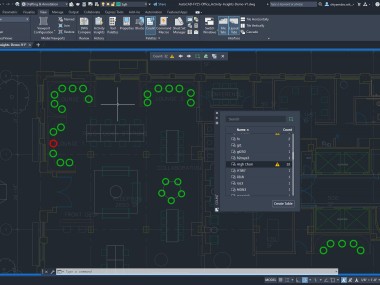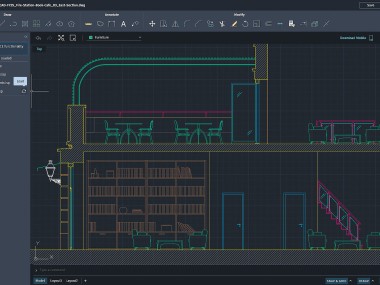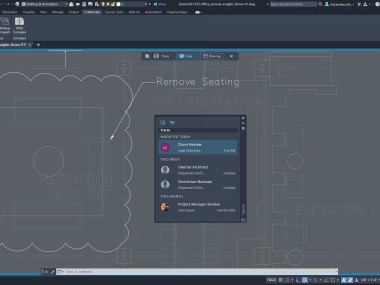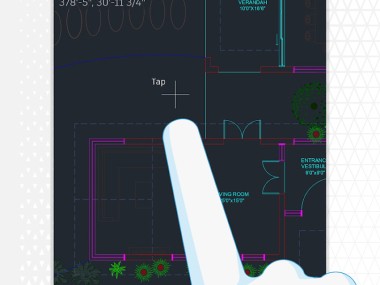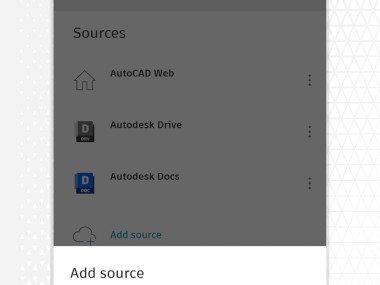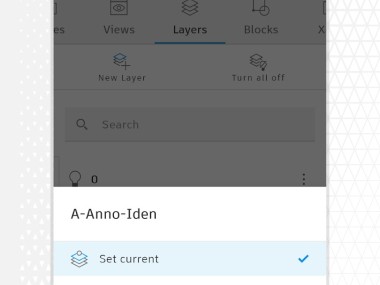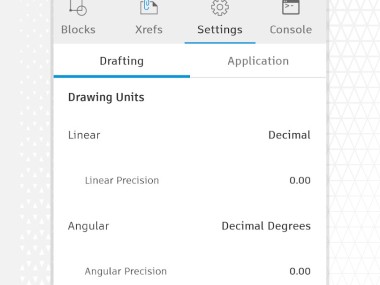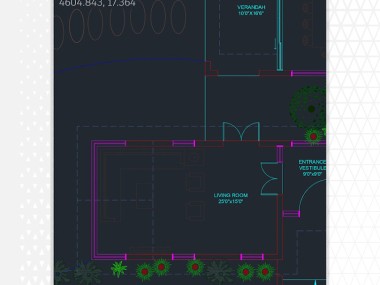AutoCAD software is used to model detailed plans, drawings, and designs. It helps professionals in various technical industries set up 2D and 3D models. It offers a wide suite of tools and features that allow creating and documenting projects to prepare them for production.
When you download AutoCAD, you work with DWG files, the industry standard for technical designs. This software also offers collaboration features based on the cloud to allow multiple people to work on the same project, reducing the time to delivery and optimizing costs.
Why should I download AutoCAD?
Known as the backbone of technical designs, AutoCAD offers a comprehensive set of features allowing you to draft simple sketches, create highly detailed plans and specifications, and visualize your solutions in 3D models for easier presentation.
This software includes a set of advanced drawing tools, such as dynamic blocks, intelligent snapping of objects, parametric constraints, and even automatic adjustment of designs and propagation of changes to ensure consistency. All of these are highly useful, especially for people who work on very complex projects and create plans for manufacturing, where any mistake could have vast consequences.
You can also create custom tool menus and define your own shortcuts or aliases for commands to have a more tailored workflow and to be able to execute your tasks more efficiently. There are also options to automate various tasks or sequences of actions by using scripting or macros. For any professional user who downloads AutoCAD, it's extremely important to be able to deliver their projects on time, as delays or errors can be very costly and problematic.
AutoCAD also helps visualize your projects so they become more accessible to non-technical team members or clients. 3D modeling can be used, for example, to render your designs and plans in a way that resembles final, real-life implementation. This can be a game-changer when approaching presentations, design reviews, or client reviews that determine the final product before it's actually manufactured.
When you use AutoCAD, it also smoothly integrates with other Autodesk tools or third-party software, which makes exchanging files or data much easier. You can also work with others on the same file as AutoCAD, which has extensive collaboration tools so multiple users can access, comment, or edit the project simultaneously. At the same time, there's a robust system for version control where you can see exactly when someone made an adjustment, compare, or restore your project to its previous version. All changes are tracked and accounted for, as it helps to catch and eliminate errors or find their source.
People use AutoCAD to create extensive and complicated projects, so the software's performance is crucial. It needs to handle rendering and operations reliably and at high speed. Professionals in various technical roles need to maintain their productivity levels and can't extend project timelines due to software malfunctions or slowness. AutoCAD works well with even the biggest and most intricate designs, making it an industry go-to choice.
For those wishing to learn how to use AutoCAD, there are whole libraries of educational content and tutorials, programs with certifications, or various forums where people can get support from the community. Such resources and documentation can prove invaluable even for more advanced users facing a complex problem.
Is AutoCAD free?
While you can download AutoCAD on a free trial, after the demonstration period is over, you need to decide on the subscription plan that is right for you. During the demonstration period, you get access to all the features and functionalities the tool offers, which is a great way to test this software against your needs.
It's worth remembering that a subscription keeps AutoCAD updated and gives you access to technical support.
What operating systems are compatible with AutoCAD?
Because AutoCAD is such a staple software for technical design, you can download it on Windows and macOS operating systems computers, there's even a Linus solution. This way, a broad group of users can utilize the features this tool is known for. If you're using Windows, you need at least Windows 10 or 11, and Mac users need macOS 12 or higher.
Note that Autodesk also offers a web version of AutoCAD, it is lighter than the complete software, but can be used on any operating system.
There's also an app for iOS and Android devices that allows you to view and share your designs and edit your projects in a limited way.
What are the alternatives to AutoCAD?
There is a free and open-source tool called FreeCAD that offers parametric 3D modeling that is gaining popularity with people who need to watch costs and can't afford the software from Autodesk. Unlike AutoCAD, this software is available not only on Windows and macOS but also on Linux machines, which makes it available to an even broader audience than the solution from Autodesk. With customizable menus and toolbars, you can adjust the interface to help you with mechanical designs and architectural projects or simulate how they will work in real life via renders. FreeCAD is supported and constantly developed by its community and has a good set of features, but not to the level of AutoCAD.
If you don't need such a robust solution but rather a more lightweight tool for drafts and technical drawings, CadStd is an interesting option. Its very efficient layout creates a great space for detailed 2D drawings and models. It can't be used for full-scale 3D modeling, so it's better suited for small businesses, educational purposes, or professionals who just require a quick, simple tool for now. CadStd has all the essential tools and is available on Windows computers in both free and paid versions.
Another open-source software is QCad, which is ideal for 2D models and has comprehensive features for drawing technical and mechanical designs. Available on computers running on Windows, macOS, and Linux, with QCad, you get access to the community edition for free. There's also the premium paid version with more complex features, like advanced dimensioning and dedicated customer support. QCad is very similar in terms of its interface to other CAD tools, so it doesn't take a long time for new users to learn this software.