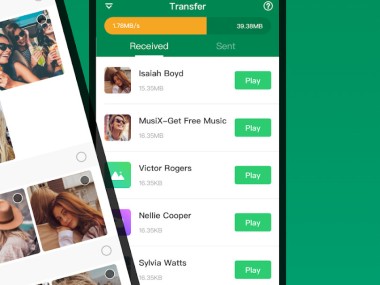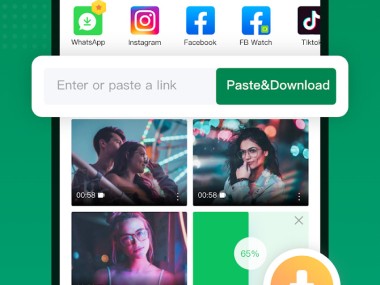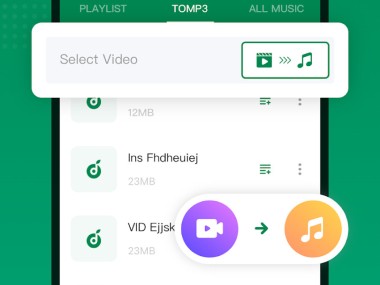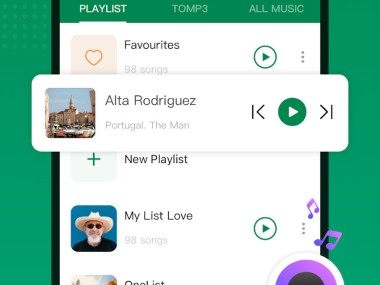Xender is a fast and handy file sharing application that allows users to transfer files between devices easily and efficiently. It can be used to share data like photos, videos, documents and apps quickly and without any cables or an active internet connection.
With over 500 million users worldwide, the app has provided reliable tools for file sharing on cross platforms, all the more for personal as well as corporate uses. With an intuitive interface and impressive functionality, it is a top choice tool for everyone from private figures to corporations. With Wi-Fi Direct technology, the application creates a local network between the devices and does high speed transfers without using the mobile data.
Xender supports different types of files with different sizes so it will be perfect for people that are sharing files with other people on a regular basis. Also, the ability to link several devices at the same time makes it highly functional in group circumstances, for example in classrooms and in the workplace. Xender’s commitment to user convenience and efficiency has made it a standout in the crowded file-sharing market.
Why should I Download Xender?
There are so many features in Xender that makes it different from the traditional way of sharing files. One of its most attractive advantages is its speed. Xender is able to transfer files at rates far faster than Bluetooth or other conventional methods by Wi-Fi Direct. This makes it perfect for transferring large files quickly, like high resolution video files or even folders containing extensive documents.
Its cross-platform compatibility is another crucial feature. Xender is a tool that enables users to share files between a device running on any OSs, i.e, Android, iOS, and Windows. This flexibility eliminates the barriers often encountered when sharing files between disparate platforms. Additionally, Xender also has the capacity to engage in group sharing, where up to four devices at once can connect and share files. This feature is especially useful in collaborative environments where many people require the data to be exchanged quickly.
Xender also has its own file manager built in that lets users organize, delete, or rename their files just inside the app. It removes the need of third party file management tools and makes the whole user experience more smooth. Additionally, the app offers Offline sharing, allowing users to share files even in the absence of an internet connection. This is particularly useful for areas with limited connectivity or people who want to save on mobile data.
The app’s user-friendly interface is another standout feature. With a clean and intuitive design, Xender ensures that even first-time users can navigate its functionalities with ease. In addition, the app notifies users about the real-time transfer progress as they go. Xender adds an extra layer of convenience by allowing users to back up data to the cloud so they can always have their important data available and secured.
Is Xender free?
Yes, Xender is free to download and use. The app is available at no cost, making it an accessible solution for users across the globe. While the free version offers a comprehensive set of features, Xender also provides optional in-app purchases for users seeking additional functionalities or enhanced storage options. These premium features are designed to cater to advanced users with specific needs, but the core file-sharing capabilities remain entirely free.
The absence of subscription fees or hidden charges has contributed to Xender’s widespread popularity. Users can enjoy high-speed file transfers, cross-platform compatibility, and a host of other features without incurring any costs. This makes Xender an attractive option for individuals and businesses looking for a cost-effective file-sharing solution.
What Operating Systems Are Compatible with Xender?
Xender supports various operating systems so that users share files freely from one device to another. It is available for Android, iOS, and Windows platforms making it an option for users across various device ecosystems.
It’s possible to download Xender from the Google Play Store for Android users. The app is optimized to work on a number of Android devices, with the performance being smooth across different models and versions. IOS users will be able to get the app in the App Store. It runs on iPhones as well as iPads with the latest iOS versions. On the other hand, the Xender desktop application allows Windows users to transfer files between PCs and mobile devices.
This broad compatibility means that Xender can be used on any type of environment, i.e., on any smartphone, tablet or computer to share files. The app’s ability to bridge the gap between different operating systems is one of its most compelling features, making it a universal solution for file-sharing needs.
What Are the Alternatives to Xender?
Although Xender is a trending file sharing application, there exist other alternatives publically available for users who want to have different features or functionalities. SHAREit is like Xender and uses Wi-Fi Direct technology to perform high speed transfers of files. It allows cross-platform sharing, has a built-in media player, and has an app cloning feature. However, SHAREit has been criticized on privacy grounds, and some users may be discouraged by PR.
Another robust file sharing option is Send Anywhere, which focuses on security and usability. It features a unique six digit key system for transferring files, which ensures that data is transferred securely. While Send Anywhere offers both free and premium versions, its transfer speeds are generally slower compared to Xender.
Feem is a local file transfer lightweight app. It works in multiple platforms and performs file sharing without an internet. Feem is very popular amongst the users who prefer simple and fast. But its free edition is limited in the quantity of hardware units that can be coupled at a time.
While each of these alternatives has its own strengths and weaknesses, Xender’s combination of speed, robust compatibility, and user-friendly interface makes it a standout choice in the file sharing space. Xender is a powerful and versatile file sharing application suitable for everyone's needs. With its high speed transfers, cross-platform compatibility, and easy to use interface, it is an indispensable tool for anyone that wants to share files at high speed. In addition, the app can connect multiple devices concurrently, and also supports offline sharing. Xender is free to download and use, and a popular solution for businesses and individuals alike. It is compatible with Android, iOS, and Windows, which makes it possible for users to easily share files from one device to another without any problem.