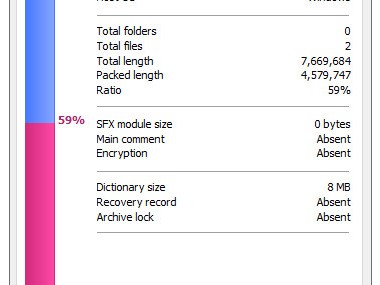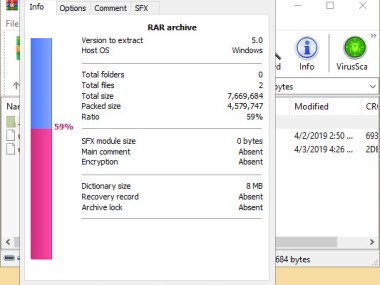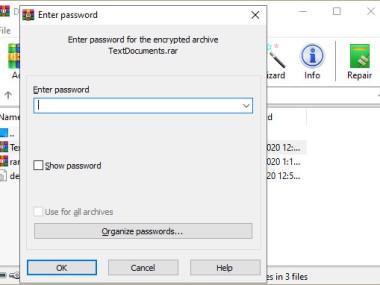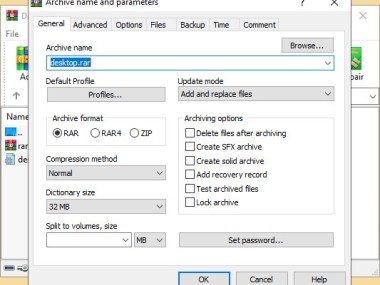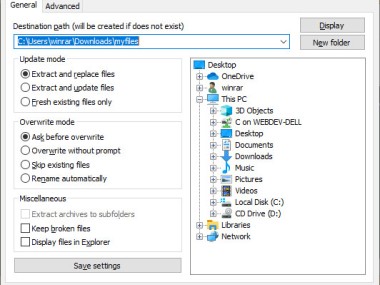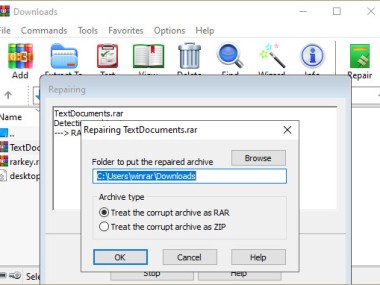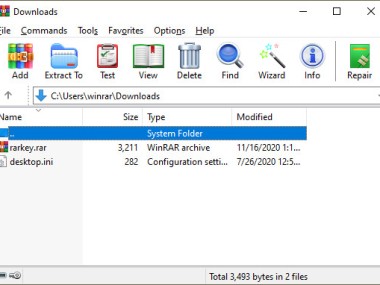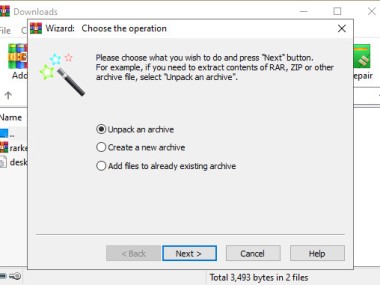WinRAR has been around for decades, and it is a compression software based on sophisticated algorithms that can make your files smaller and easier to transfer to other people. You can also unpack the files you download and enjoy the contents of the archive.
While WinRAR has excellent features for RAR and ZIP archives, it supports far more formats than the name suggests. A tool like that is needed on every computer as sending compressed files has become a standard practice, especially when sending them in bulk. It's also a great solution to saving some storage space if you're running low and only want to have files with optimized size. The tool works on different operating systems and has multiple features that make the WinRAR intuitive and easy to access.
Why should I download WinRAR?
Whether you're looking to save some space and store lighter versions of your files on your built-in or external drive or just want to send a lot of different media to your friends, you will need to download WinRAR or similar software. Using this utility is super easy and usually doesn't even require opening the software. You can simply right-click on the files you've selected for compression and choose to archive them into one file directly from the context menu.
WinRAR can automatically detect the type of content you're selecting to compress and, on its own, select and apply the best compression method to ensure the process goes by smoothly. The tool can also catch broken archives due to the archive integrity verification system and attempt to fix them when possible.
If you want to create an archive based on a group of large files, you can also pick the option to divide the compressed file into multiple volumes. This way, if your internet connection is interrupted when transferring the files, you don't need to resend the entire file; you can just upload and transfer again the volume that didn't go through. This archive division is also something you can do by right-clicking on your selected media.
Similarly to compressing, WinRAR can also decompress files, and it's enough to right-click on an archive and choose the correct option from the menu. WinRAR also detects any malware or suspicious links included in the archive and alerts you if it finds anything. What's even more impressive is that WinRAR can generate archives that decompress on their own when downloaded to a computer without the need to have the tool installed for this purpose.
When you download WinRAR and open it, you may be surprised by the outdated design, but it doesn't take anything away from the features the tool offers. In addition to creating archives and checking their content and correctness, you can also protect your files with a password required to decompress or access the contents. It uses 256-bit AES encryption, so you can safely send confidential files and not worry about any unwanted audience being able to view them.
WinRAR works with multiple archive formats, not just RAR, and they are ZIP, CAB, ARJ, LZH, TAR, GZip, UUE, ISO, BZIP2, Z, or 7-Zip. But please be mindful that when using RAR and ZIP formats, you can compress and decompress archives; the other formats can only be used for unarchiving; you can't create new files compressed into them.
This tool is also worth your attention because it uses one of the fastest compression algorithms, and creating archives using WinRAR will be extraordinarily fast. Additionally, it's one of the solutions that will optimize your file sizes the most without compromising the quality of the original.
Is WinRAR free?
WinRAR offers a free 40-day testing period, and the price depends on the number of devices you want to run it on or whether you want to purchase the license for an unlimited time or for just one year. However, millions of users continue to use WinRAR for free despite having paid licensing in place, mainly because there's an option to extend your trial indefinitely and enjoy all WinRAR's features without a time limit.
What operating systems are compatible with WinRAR?
As the name suggests, WinRAR was first released as a solution only for computers running Windows. Currently, it is compatible with all Windows versions starting from Vista, both 32- and 64-bit. However, you can now download WinRAR and use it on multiple operating systems, including MacOS, Linux, FreeBSD, and even Android (under the name "RAR"). However, as of now, there's still no version for iOS phones or iPads.
What are the alternatives to WinRAR?
If you've heard of WinRAR, you most likely have also stumbled upon the name WinZIP. The tool is based on the same concepts and allows you to execute similar compression and decompression tasks. Similarly to WinRAR, this tool also offers a free period, and the price depends on the number of devices you want to use the license for. The two tools differ because WinZip can also be found as an app for iOS, which WinRAR doesn't have. WinZIP comes directly from the creator for the ZIP archive format but can be used to work with more formats than just this one.
Another great alternative to WinRar (and WinZIP) is 7-Zip. Unlike the other two tools, this one is entirely and always free and was created as an open-source project. It doesn't have any ads and offers its own format (7z), which has very good compression results. However, it is only available on Windows computers, both 32-bit and 64-bit versions.
If you're looking for another free tool with ISO support and the ability to fix broken compressed files, you might take a look at IZarc. Similarly to all of the products above, it supports a wide range of formats you can work with. This tool, just like 7-Zip, is only available to run on Windows computers.