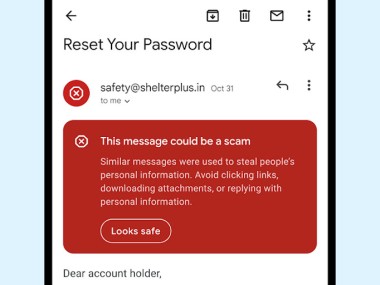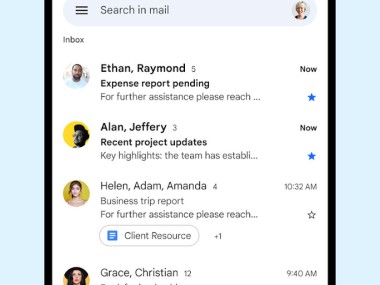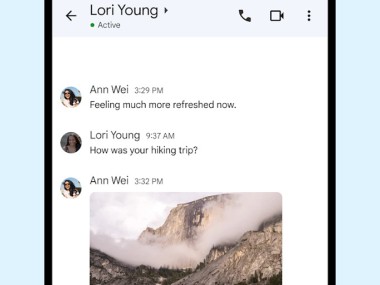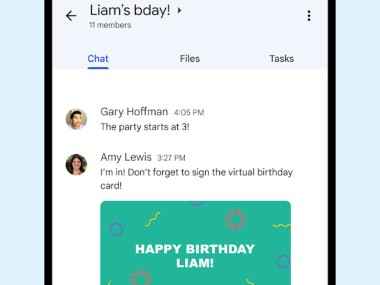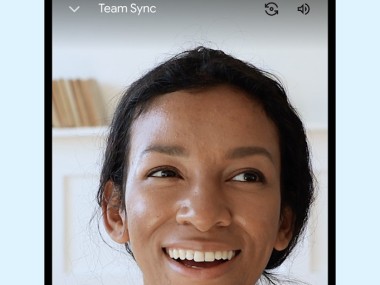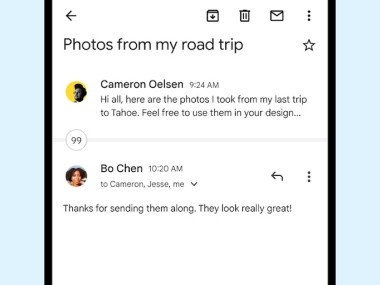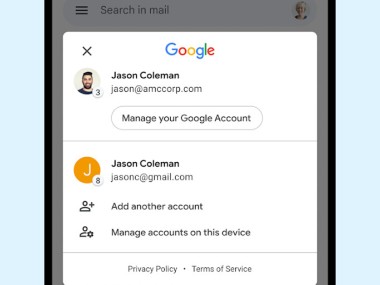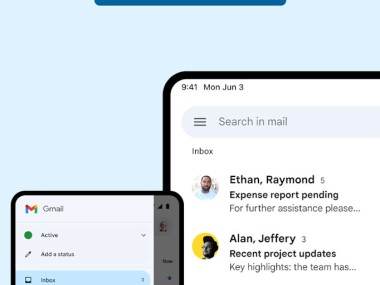Gmail (from Google Mail) is a free email provider that Google offers. When you sign up for a Gmail account, you get your own email address with the @gmail.com domain and access to all other Google products, such as Google Meet, Google Drive, Google Photos, and more. Your Gmail account also serves as your Google Chrome profile or the login to multiple other services, for example, YouTube.
The email client supports receiving messages coming to your address and nicely organizes your emails into conversations. If someone replies to your email, that message is automatically grouped into the thread. With Gmail, you can also manage different email addresses through the POP3 protocol.
Gmail works on mobile devices and through an online service, but you can configure other email apps to receive messages coming to your @gmail.com address. Professional users can also upgrade to Google Workspace and create an email alias with their company name as the domain.
Why should I use Gmail?
Being the most popular email service provider, Gmail remains easy to use and free of charge. It has a simple and intuitive interface that aggregates your messages, so you don’t have as much noise in your inbox. Your emails can be automatically categorized based on the content into different tabs, such as Primary, Promotions, and Social, but you are able to define your own. You also get 15GB of free cloud storage space for your messages and other media.
You can also mark messages as important, have Gmail snooze a message to get a reminder about it at a different date and time, reply with automatically generated phrases, or schedule when you want your email to go out. All the messages you write can be formatted in bold, italics, in different font sizes and colors, or presented as a list.
With Gmail, you can also add and manage the different email addresses created by other providers. They will have their own folder in your Gmail inbox and automatically get a label with the full email address as the label name. It’s also worth mentioning that you can create your own labels and even add multiple ones to one message. Your labels are displayed as folders, and you can open them to see all emails that share the same label. Similarly to messages coming to different email accounts, each label is displayed next to the subject line in your inbox.
While all of those features are great, one of the significant advantages is that just creating a Gmail account allows you to access an entire suite of Google products, also for free. You can have video conferences with Google Meet, add details from your messages to a Google Calendar, save attachments into a Google Drive, and much more. If you’re using your Gmail account as a Google Chrome profile, all your browsing history, bookmarks, saved passwords, and other details are synced.
Gmail also has an excellent solution for companies looking to create multiple email addresses and users under their own domain. Google Workspace offers more advanced features in your Gmail, as well as better integration between Google products or third-party tools, such as Zoom or Slack.
Your Gmail inbox can be accessed through its website, where some ads are displayed, but it is also available as an app for your mobile devices. All messages that you’re sending through Gmail get end-to-end encryption. You can also set up a password to protect them or choose to have the email automatically self-destruct after a given time.
Is Gmail free?
Yes, Gmail is a completely free service from Google. It displays some advertising when you use it, but nothing too annoying or disruptive. You get free storage space with your Gmail account, but it’s shared between different Google products, so you can always purchase more if you find you’re running out of free space. Gmail can also be purchased as part of Google Workspace, which is targeted at companies with more professional use than individual users.
What operating systems are compatible with Gmail?
You access Gmail through a website, so it’s compatible with all devices with an internet connection and a web browser. While there are no dedicated desktop apps for Gmail, you can get it on mobile phones and tablets that run on both Android and iOS. Android users need to set up a Gmail account with their mobile device in order to be able to use integrated apps or Google Play.
What are the alternatives to Gmail?
While Gmail is currently the biggest email service provider in the world, this hasn’t always been the case, and multiple big competitors have existed for a long time. Outlook ( previously Hotmail) is probably the most popular Gmail alternative. It’s an email provider offered by Microsoft and can be used as part of the Microsoft Office 365 suite or as a free service accessible through a website or a mobile phone app. Similarly to the Google solution, your Outlook account gives you access to other Microsoft services such as OneDrive, Word, Excel, etc.
Another big competitor of Gmail is Yahoo Mail. Your inbox can categorize messages into different groups based on the type of email. It has a great attachment management feature and is available as an app for iOS and Android or through its website.
For those who don’t want to go into Outlook but are still looking for an email provider that can be installed on your desktop, check out Mozilla Thunderbird. It’s free, and you can manage multiple email addresses from it. Additionally, it has a configuration assistant and a task manager. It supports all the actions you would expect from an email service and has an easily understandable interface. This open-source solution focuses on your security by automatically detecting phishing attempts and refined encryption. It can be installed on all desktop operating systems (Windows, MacOS, and Linux).