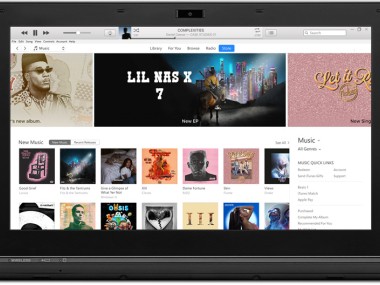When iTunes was first released, it was one of the primary sources of music and other media for people at that time. Since then, the tool has been modified, and while on Windows computers, it remains a media manager and an essential tool to sync your iPhone, iPad, or iPod. MacOS users from Catalina onwards no longer need this software.
With its innovative playlist generation features, advanced media management and tagging features, and access to the iTunes library, it is still a great media manager solution to consider.
Why should I download iTunes?
First, it has to be noted that iPhone and iPad users who want to connect their Apple device to a computer running on MacOS Catalina or later no longer have the option to download iTunes. This application has been replaced with tools specific to other Apple services, such as Apple Music, Apple TV, or Apple Podcasts. Syncing your devices is now supported natively in the Finder.
However, if you're a Windows user who owns an iOS device like an iPhone or iPad, you still need to download iTunes to manage your smartphone or tablet. In order to create backups, review storage, or update your phone through your computer, iTunes is the required and supported software. It also integrates the Apple services mentioned above, as on Windows, they haven't been split into separate applications.
Now, apart from device management, iTunes still offers cutting-edge features such as an intelligent playlist generator called Genius. The way it works is that once you select a song, Genius automatically compiles the list of songs based on the track meta tags and information, as well as on your listening history and preferences. It's an easy-to-use but powerful feature. You can also build your own custom playlists, of course, and iTunes supports the playback of high-quality audio and video files, as well as downloading music or movies to play when you're offline.
Apart from that, you can categorize and manage your media library however you prefer, whether by genre, year of release, album, artist, or even the collection from which the file comes. You can also easily update all the meta information and upload covers. If iTunes detects a mistake or a missing album artwork, it will search and download it automatically and add it to your file on its own. You can use all that information not only to categorize your collection but also to search through it efficiently.
When you download iTunes, you also get access to various podcasts and its comprehensive media library, which includes not only songs but also movies, books, and other content that you can rent or buy on demand. Whatever your goal, the iTunes interface is really user-friendly, and this tool has perfected its features over the years and decades it has been on the market.
Is iTunes free?
Yes, iTunes is entirely free as a standalone application for media and device management, but you have to keep in mind in order to get access to most content from the store, you need to make a purchase. As the tool integrates with Apple Music and Apple TV on Windows computers, using these services would require you to purchase a subscription. However, you can still download iTunes and use it for free if you want to manage your existing media library or get access to your iPhone, iPad, or even iPod with Windows.
What operating systems are compatible with iTunes?
When it comes to Mac users, you can only download iTunes on MacOS versions earlier than Catalina. In this edition and the later ones, iTunes is no longer available, and its features are either built into Finder or available through apps dedicated to the various Apple services (Music, Podcasts, TV).
However, iTunes remains the necessary software for managing your Apple devices or accessing various Apple streaming solutions and stores on Windows computers. Because of that, it supports a wide range of versions, from Windows 7 to Windows 10 and 11 (with 32-bit or 64-bit architecture).
What are the alternatives to iTunes?
If you're looking for a comprehensive media manager that runs on Windows, then check out MediaMonkey, which is perfect for big music collections and supports high-quality and high-resolution audio file formats. It also has a variety of tools for organizing your media library, such as automatic track tagging and detecting duplicates, as well as more advanced options for file categorization. MediaMonkey has a free version that limits its functionalities to those that suit casual users, but for a one-time fee, you can purchase the Gold edition to unlock everything this software has to offer.
For users who just need a good audio player, Foobar2000 is a great alternative that doesn't require a lot of resources to operate. Nevertheless, it has multiple powerful options even for users who identify as audiophiles, starting from supporting a huge number of file formats and handling high-quality audio to the various plugins you can install. Because of that, there are plenty of customization options with extensions that, for example, allow you to access advanced audio processing or even create custom visualizations for your playback. You can install Foobar2000 on Windows computers or iOS and Android devices. Currently, there's no version for MacOS or Linux users.
However, if the functionality you want is more about device management, you can explore apps such as 3uTools, CopyTrans Manager, or AnyTrans. All of them will allow you to connect your iOS device, transfer data and files from them to your computer, and manage your iPhone or iPad accordingly. Each of them also has additional features worth exploring (for example, managing your media library, connecting your device without a cable through WiFi, or even creating original ringtones). 3uTools and CopyTrans Manager are Windows-only applications, but you can get AnyTrans on both MacOS and Windows.