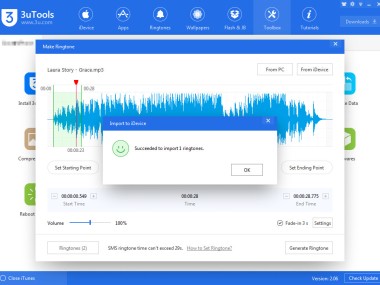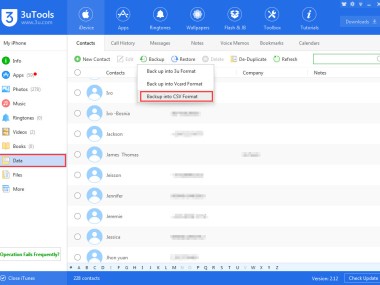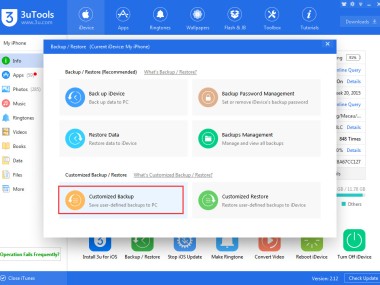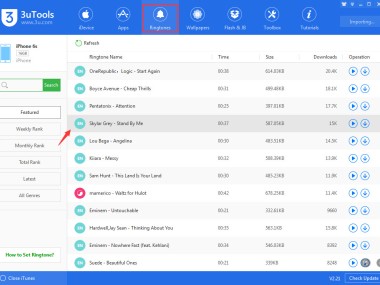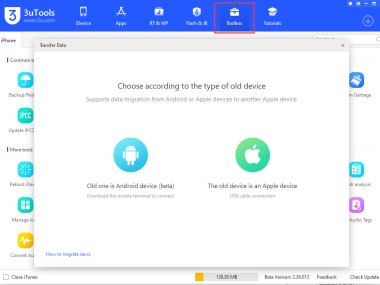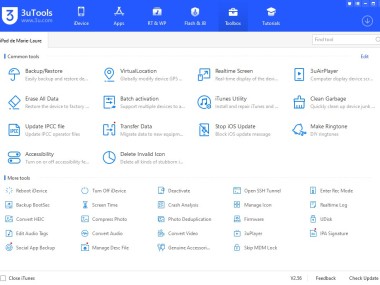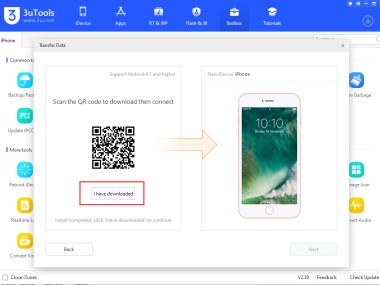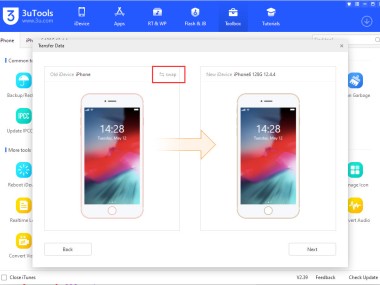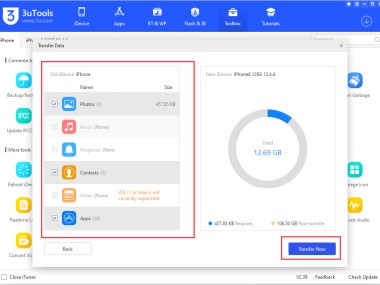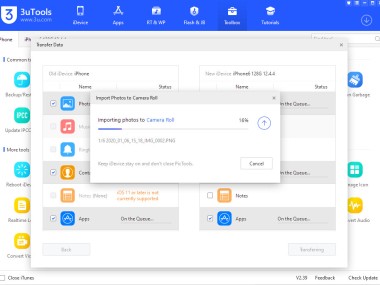3uTools is a 3rd-party all-in-one software for managing iOS devices, with many built-in functions that Apple doesn't offer. In contrast to iTunes, which offers a more limited method of device management, 3uTools gives a more effective way to obliterate firmware, jailbreak iPhone and iPad, move documents, and watch device execution. The software is utilized heavily by iOS fans, developers, and technicians who want a less restrictive method of communicating with Apple hardware.
It boasts the ability to flash iOS firmware that helps users efficiently upgrade, downgrade, or restore their device. This is particularly helpful if you need to fix a software-related issue or downgrade the iOS when needed. Finally, the application supports jailbreaking, which allows users to remove Apple's software restrictions on their iOS devices, allowing them to install custom apps, themes, and tweaks not available in the App Store.
Besides firmware flashing and jail on the device, 3uTools offers a powerful file management system for transferring photos, videos, contacts, and apps from an iPhone or iPad to a computer and vice versa. Real-time device monitoring, SHSH backup functionality, and ringtone and wallpaper customization options are also available. Since 3uTools provides ultimate control of your iOS device, no wonder this tool is one of the top preferences for iDevice users who want to break free from the chains that Apple places on its consumers.
Why Should I Download 3uTools?
For many iOS users, access to their iPhones/iPads/iPods and complete control over them are useful, if not essential, features. Among its biggest advantages is that it supports flashing, making it super easy to upgrade, downgrade or restore iOS firmware. While iTunes forces you to download firmware manually in a separate program, 3uTools does it without any hassle. 3uTools offers easy ways to repair a faulty device and test out various versions of iOS.
The other important feature is 3uTools supports jailbreaking feature. 3uTools features provide a way for users to unleash their device's potential, allowing them to install third-party applications, customize system settings, and modify the interface in ways that surpass Apple's strict guidelines. Nonetheless, users who want to jailbreak should do so with caution because it can pose security risks and may void the warranty.
If you prefer not to jailbreak your device, you can still use some of the features available with 3uTools. The iPhone data transfer tool helps users move files to and from their iPhone and their computer, without the need for iCloud or iTunes. This is especially helpful for users seeking to back up their data, make more storage space available, or move files without dealing with Apple's occasionally constraining syncing processes. Moreover, the software has a device cleanup feature that wipes junk files, optimizes system performance, and keeps tabs on the health of the battery for longevity.
3uTools also features real-time device monitoring and diagnostics that help you keep track of your device. Users can review actual device information such as CPU and battery activity, usage of device storage and network status. Users can spot potential problems early before they become a major problem, making this a good diagnostic and maintenance tool.
3uTools also has another main function, that is: Customize. It enables users to develop personalized ringtones, modify wallpapers, and install third-party apps that are typically inaccessible through the App Store. This is especially attractive for users who want a more customized feel on their iPhone or iPad.
The downloading of 3uTools provides the users with a strong toolkit to manage the iOS devices and work on them efficiently. Whether it is flashing firmware, jailbreaking, transferring files, or performance tools, 3uTools is a comprehensive solution that is not only worth few bucks they ask, but it also gives you more than what Apple natively has to offer.
Is 3uTools Free?
Yes, 3uTools is a free software application. Unlike all other third-party iOS management tools such as Syncios, iTools, etc., which provide a paid/limited functionality free version, 3uTools is available for free to unlock its full functionality. Without charge, users can flash firmware, jailbreak devices, transfer files, and optimize their device's performance.
But there are some risks that the user should know because this software, for example, is free, but one of its features, jailbreaking, has risks. Making unauthorized changes to an iOS device can result in security vulnerabilities or a voided warranty. Still, 3uTools is one of the cheapest ways to do this, and you can utilize premium features without spending a penny.
What Operating Systems Are Compatible with 3uTools?
It supports Windows system, Windows 7, 8, 10, 11. It is compatible with different systems and their configuration. But 3uTools does not have a native version specifically for Mac system. For 3uTools, Mac users need virtualization tools to run it like Parallels Desktop or Boot Camp to proceed with installing Windows and running 3uTools on it. While this restriction may seem a bit limiting, 3uTools is still a very popular option because of its multiple features and user-friendly interface.
Despite 3uTools targeting desktop systems, it is compatible with the iOS ranging from iPhone, iPad to iPod.
What Are the Alternatives to 3uTools?
Some common alternatives apps include iTools, to have similar backup and file management functionalities. It fully simplifies file transfers to an intuitive interface that even novice Apple users can handle with ease; through it, users will be able to transfer files, manage apps, and create backups without iTunes. iTools has a less capable set of utilities for your iOS device compared to 3uTools, it lacks firmware flashing, jailbreak and a few more such tools, but still it might be good for the general use.
Another tool you could try is called Tenorshare ReiBoot, although it leans more toward iOS system recovery than earlier mentioned iOS file managers. It helps solve problems such as boot loops, black screens, and dead recovery modes. Although 3uTools has certain troubleshooting capabilities, ReiBoot is an iOS system repair-specific component that is much better suited for people to use if they are facing such problems on their iOS devices.