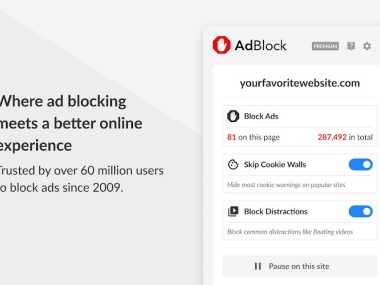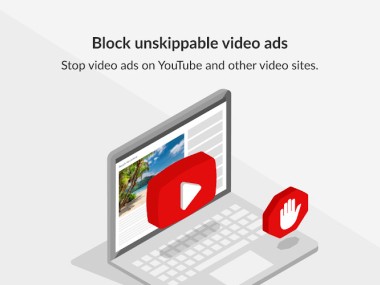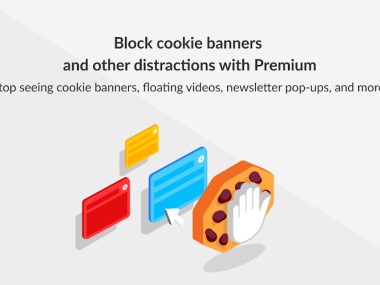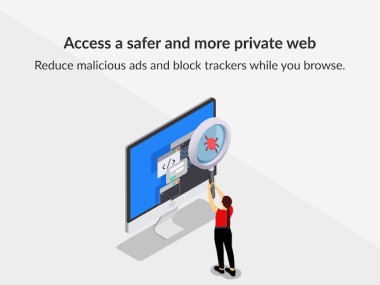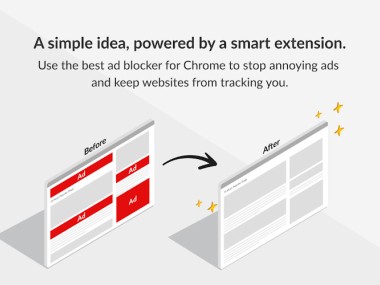AdBlock is a popular browser extension which is made to improve users' online experience by blocking unwanted ads and improving web browsing speed and privacy. Developed in 2009, AdBlock has grown to become one of the most widely used browser tools, with over 64 million users for its Chrome extension alone. Bear in mind that AdBlock should not be confused with Adblock Plus which is a separate service with similar functionality.
The AdBlock Chrome extension boasts an impressive rating of 4.5 out of 5 stars based on nearly 300,000 reviews, which makes it one of the most efficient and popular ad blockers on the market. The main function of AdBlock is to remove intrusive ads from websites including banner ads, pop-ups, video ads and some sponsored content. By preventing these ads from loading, AdBlock creates a cleaner browsing experience and improves page load times for way faster internet speeds. The extension is particularly effective at blocking ads on popular platforms such as YouTube, Facebook, X, Twitch and other social media platforms.
Beyond ad blocking, AdBlock offers several additional features to protect users' privacy and improves the global web experience: It blocks third-party trackers – which is absolutely crucial for maintaining user privacy in a data-driven online landscape. AdBlock also offers protection against malicious ads that may contain malware or scams.
AdBlock is also very popular because of its customizability: You can create custom filters, add community-trusted filters, or modify existing ones to tailor your ad-blocking experience. The extension also offers a whitelisting feature so that you can also support your favorite websites by enabling ads on specific pages or domains (thank you!).
As you can imagine, AdBlock is compatible with all major desktop browsers including Google Chrome, Mozilla Firefox, Microsoft Edge, Opera and Safari. For mobile devices, AdBlock is available as a browser for Android, although it does not offer system-wide ad blocking on this OS. If you’re using Firefox on Android, you can also install the AdBlock extension directly in your mobile browser.
The basic version of AdBlock is free, but the company also offers a premium version called “AdBlock Premium” which introduces more features and customization options. AdBlock Premium is priced at a few bucks per month (with decreasing price per year) which is very reasonable for what you can get. For instance, it offers access to premium filters that block more annoyances such as newsletter pop-ups, floating videos, site notifications and survey requests. It can also block cookie warnings on visited sites.
One thing you have to keep in mind with the free version: the company generates revenue through its participation in a program that allows certain non-intrusive ads to be displayed by default. It means that AdBlock allows advertisers to pay a fee for their ads to be whitelisted (!) with the revenue split between the ad-blocking company and the website displaying the ad. This approach is somewhat controversial as it involves an ad-blocking company… selling ad space. AdBlock maintains that this system supports a healthy ecosystem for websites and content creators while still protecting users from the most intrusive and annoying forms of advertising.