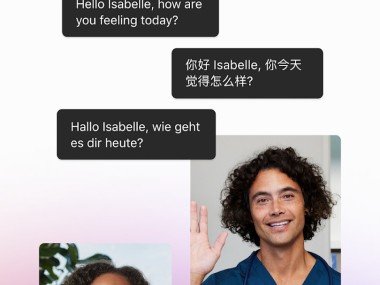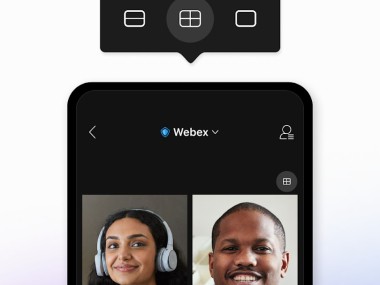Cisco Webex is conferencing software that focuses on security and reliability and supports older machines, unlike some of the more popular tools. You can conduct video or audio-only meetings with HD camera streams and clear audio to collaborate without interruptions.
With a free version and multiple premium tiers, Cisco Webex is a perfect choice for personal use or for companies looking to work remotely. Moreover, you can use it on every operating systems as it offers apps for Windows, macOS, Linux, Android, iOS, and a web solution that you can use on any web browser and any system.
Why should I download Cisco Webex?
If you need to communicate and connect with people online, you should download Cisco Webex and take advantage of its various features for conducting meetings. You can have high-definition video, use Webex audio tools to reduce background noise or make your voice clearer, share your screen, or use an online whiteboard during the call. All of these functionalities help make your online conferences productive and allow users to annotate and brainstorm various ideas freely. There’s also a chat you and your team can use to communicate via text to avoid interrupting the speaker.
During the call, you can use innovative AI features like creating a transcript, meeting notes, or generating an overview. You can also communicate in different languages and allow AI to translate the conversation in real-time to the languages used by the people in the meeting. For those who want, Cisco Webex has a customizable layout and various grids for video streams that you can adjust based on the format of the meeting you’re hosting, like a team meeting or a webinar. Depending on the subscription you have, you can even host online conferences with up to 100,000 participants joining.
For companies worldwide, one of the reasons why they choose Cisco Webex is that it has powerful security tools that are crucial when sharing sensitive or internal information, and you want them to stay private. When you download Cisco Webex and use it, the tool offers end-to-end encryption but also has advanced options to control who can access the meetings and supports even the strictest industry standards to ensure all data is protected.
Another thing that also makes people download Cisco Webex and pick it as their conferencing platform is that it works well and smoothly even on older devices, which isn’t always the case with other similar software. For companies that have a lot of older machines, this is a way to save money and doesn’t require them to invest in new technology at scale. It works well with multiple operating systems, too, including Windows and macOS, but Cisco Webex also has apps for mobile devices.
Cisco Webex also is perfect for professional users who need to coordinate multiple schedules, as this software integrates with various calendars and email clients, like Google Calendar or the one in Microsoft Office. Because of that, it’s easier to organize meetings and keep track of your calls during the day in a single source.
Is Cisco Webex free?
With Cisco Webex, you can choose from a variety of paid options, but there is also a free version with a 40-minute time limit and can host up to 100 users. You can enjoy HD camera streams, audio calls, and screen sharing even on the free tier.
If you need to conduct bigger calls or have a specific use case, there are various premium plans you can select from. The features and functionalities they offer include unlimited meetings when it comes to duration, different numbers of participants that can join, even up to 100,000 users, advanced analytics, or integrations with other platforms. You can also upgrade your meeting security and get access to a bigger selection of administrative tools. All of these features make Cisco Webex a perfect solution for companies of different sizes.
What operating systems are compatible with Cisco Webex?
To ensure a broad audience can use this platform, you can download Cisco Webex on Windows and macOS on desktop computers or iOS and Android mobile devices.
You can also use this software through a browser like Google Chrome, Mozilla Firefox, Apple Safari, and Microsoft Edge on Windows, Mac, or even Linux computers.
For the desktop app, you need at least Windows 10 or macOS 10.15. If you want to download Cisco Webex mobile apps, you require iOS 16.0 or higher for iPhones and iPads. For other mobile devices, the five latest major releases of Android are supported. It’s worth noting that the mobile apps mimic the desktop version, so they are fully functional alternatives.
What are the alternatives to Cisco Webex?
There are currently multiple online collaboration tools that support video and audio calls, as working from home and communicating remotely has become more and more popular across the globe.
Google Meet is one of the most popular choices that is well integrated into the Google ecosystem, like their Calendar, emails, and other services. It can be accessed through a browser on any operating system, and it also has dedicated apps for iOS and Android. You can use Google Meet for free and have calls with up to 100 people for no longer than 60 minutes. If you’re already utilizing Google Workspace at work, then there are no limits on the meeting duration, but you can also use more advanced administrative tools or get more secure connections and encryption protocols, which are essential for business users.
Another software that professional users and different organizations mainly select is Microsoft Teams, available on Windows, macOS, iOS, and Android or through a website. It comes as part of the Microsoft 365 subscription and free version, and is fully integrated with all its tools, like Outlook, Word, Excel, and much more. Microsoft Teams is not only a video conferencing platform, it is also a messaging app with multiple channels and direct conversions that live outside of any hosted meeting. There’s also a free version of the tool, but it has various usage limits and is more oriented towards families, so keep that in mind when trying out Microsoft Teams.
Zoom, which users appreciate for its reliability and ease of use, is another strong option, as it works with Windows, macOS, and Linux, but it also has mobile apps for different systems. On the free version, you can conduct 40-minute group meetings or unlimited one-to-one calls, but business users mainly select the tool for their work. With the paid tiers, Zoom offers cloud recordings, advanced tools for running webinars, and various administrative and access control features.